How to Get Back Deleted Android Text Messages

How to Get Back Deleted Android Text Messages? You are in the proper location. Most of us frequently have a tendency to quickly discard important text messages. Because there are so many social networking sites and texting platforms, it’s easy to accidentally delete texts by touching them in the wrong places on your phone. There are instances where your phone crashes or enters factory reset mode without warning. Many people think that once you accidentally delete a text message, it’s hard to get it back. But allow me to explain it to you. On your phone, it is very likely that you can recover deleted text messages. It’s even simple. However, this is only possible provided the new data doesn’t overwrite the older texts.
If you carefully follow the instructions, you can learn how to recover the deleted data. These texts can be recovered using a laptop or even a simple phone.
Can you recover deleted text messages on android?
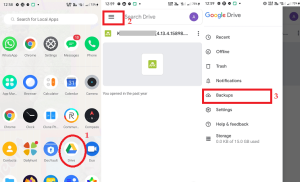
It could appear impossible to recover deleted messages on an Android device. Finding solutions to recover your important texts may seem difficult because Android phones lack a recycle bin and even a button to reverse the deletion of text messages. You don’t need to give up hope yet, though. There are alternative ways to get back the erased texts.
Even when you remove a message from your phone, it still exists in the storage memory. The erased messages are still kept in an “unused” subdirectory. The storage system contains this folder. Data recovery from deletion is rather easy. Before new data replaces the destroyed data, messages must be restored.
How much time does it take for deleted texts to get overwritten?
You won’t be able to predict when the erased texts would be rewritten. Turning off the data is one thing you can do to reduce the likelihood of overwriting, though. Additionally, do your best not to save any new data until the deleted data has been restored. The most dependable choice is to switch your phone to airplane mode. After that, you’ll need to discover a fix as soon as you can to get the data back.
A. Recovering text messages through Google Drive
The deleted texts can be discovered here if you have a habit of backing up the data on your phone to Google Drive. Look through Google Account options. Following that, choose “accounts and backup” and click “backup and restore.” You can retrieve the deleted messages if Google Drive indicates that you recently backed up your account. FonePaw is useful if not.
Installing apps and adding new data to your phone can erase lost data, despite the fact that there are many tools available to help you recover your deleted text messages. On the other hand, the FonePaw Android Data Recovery program does not.
B. Using the SMS-recovery software to retrieve deleted text messages
FonePaw Android Data Recovery, a monitor-based program, is a great tool for finding deleted text messages that are kept in the storage area of an Android phone. This program is simple to use and has the smoothest interface. You must use a USB cable to pair your phone with your computer. Now adhere to the instructions displayed on the screen.
Benefits of the FonePaw app
On Android phones, recovering deleted text messages is simple. FonePaw contains everything, including SMS, contact information, messages, and MMS.
Protect the recovered messages in HTML or CSV. HTML allows you to plainly view deleted text messages on a PC.
For all Android smartphones, this software is perfect.
Along with the call log data, social networking site messages can also be restored.
You can get this app on your PC without spending any money. Follow these steps to retrieve the messages:
Pair the Android phone with the PC.
On the monitor, you must start the application. Get the SMS Data Recovery software installed. Connect your phone to the PC via a USB cord. The app will immediately recognize your phone once you’re connected. After that, you must approve USB debugging.
Find the option to restore text messages.
A screen will appear after you pair the PC and phone. You can select the types of messages you want to recover from the provided data. You can restore a few things, like pictures, text messages, and call log data. Pick one of these that best fits your needs.
Install FonePaw on your android phone.
You must download and install the FonePaw program on your phone in order to scan and find the deleted text messages. You can give your computer permission to access the data on your phone. Thus, the application will request that you install it through USB. Carefully adhere to the directions displayed on your screen.
Give access to detect deleted text messages.
Give access to the FonePaw app after installation for it to be able to find deleted texts. When the program requests your consent, click “allow.” Only if you let the computer read the text can you scan them. Press “scan authorized files” once all the permissions have been granted. All of the deleted text messages can now be examined.
Recover the deleted messages.
You will discover your deleted texts after the application has completed its routine scan of your phone. If you still can’t find them, run a deep scan. Press the “recover message” button after selecting the message you want to restore.
C. Backup and Restore Android Text Messages using the App
SMS Backup & Restore by Synctech is available in the Google Play Store. Install the program, set it up, and then ignore it. Open the app once more and select “restore messages” to get your texts back.
Text Backup: The text messages that you unintentionally delete are kept in a folder that is hidden and out of your reach. To enable the recovery program to access the folder containing the deleted messages and find it, your phone must be rooted. Because of this, you are unable to recover your deleted texts on an Android device without rooting them. To maximize your chances of enhancing your text messages, be sure to carefully study the instructions displayed on your screen.












4 Comments