Top 10 iPhone and Android Security Apps

In today’s digital age, the security of our smartphones has become a paramount concern. With the increasing amount of sensitive data stored on our mobile devices, it’s essential to take proactive measures to protect our personal information from potential threats. Fortunately, the app stores for both iPhone and Android offer a plethora of security applications designed to keep your device and data safe. In this comprehensive guide, we’ll explore the top 10 iPhone and Android security apps, each offering unique features to safeguard your mobile experience.
iPhone and Android Security Apps
Our smartphones have become an extension of ourselves, containing everything from personal photos to sensitive financial information. With cybercriminals constantly evolving their tactics, having reliable security apps on your device is no longer an option but a necessity. In this article, we will explore the top security apps for both iPhone and Android, ensuring that your digital life remains protected.
Why Mobile Security Matters
Mobile security is a topic of utmost importance in today’s digital age. With the increasing prevalence of smartphones in our daily lives, the need to protect our personal information and data has never been more critical. Here’s why mobile security matters:
- Pervasiveness of Smartphones: Almost everyone owns a smartphone these days. These devices have become an integral part of our lives, containing a treasure trove of personal information, including contacts, messages, photos, and more. Consequently, they have become prime targets for cybercriminals.
- Data Sensitivity: Our smartphones store a plethora of sensitive data, ranging from personal photos and videos to financial information and login credentials. Losing control of this data can have severe consequences, leading to identity theft, financial fraud, or privacy breaches.
- Mobile Banking and Transactions: Mobile banking and online transactions have become routine. While this convenience is unparalleled, it also opens doors for hackers to intercept sensitive financial data if adequate security measures are not in place.
- App Vulnerabilities: Mobile apps, while enhancing our lives, can also pose security risks. Malicious apps can infiltrate our devices, compromising our data and privacy. Even seemingly legitimate apps may request excessive permissions that, if granted, can lead to data misuse.
- Phishing Attacks: Cybercriminals use various tactics, such as phishing emails and text messages, to trick individuals into revealing sensitive information. These attacks often target smartphone users, making it crucial to have defenses against them.
- Malware Threats: Mobile malware, including viruses and ransomware, can infect your device and wreak havoc. Without proper security measures, your smartphone becomes susceptible to these threats.
- Wi-Fi Risks: Public Wi-Fi networks are convenient but can be unsecure. Cybercriminals can intercept data on unencrypted networks, potentially exposing your online activities to prying eyes.
- Device Loss or Theft: Losing your smartphone or having it stolen is not uncommon. Without proper security measures, your personal data could fall into the wrong hands.
- Privacy Concerns: In an era of increased surveillance and data collection, mobile security is critical for safeguarding your privacy. Protecting your personal information from being exploited or sold without your consent is essential.
- Legal and Financial Consequences: Security breaches on your smartphone can lead to not only personal but also legal and financial repercussions. You may incur losses or legal liabilities if your data is compromised.
Read More: The Best Budgeting Apps for 2023
Key Features to Look for in Security Apps
iPhone and Android Security Apps: When selecting a security app for your smartphone, it’s essential to consider several key features that can make a significant difference in protecting your device and data. Here are the key features to look for in security apps:
- Real-time Scanning: A good security app should offer real-time scanning for malware and viruses. This means it actively monitors your device and incoming data for potential threats, providing immediate protection.
- Secure Wi-Fi Connection: Public Wi-Fi networks are often unsecure, making your device vulnerable to hacking. Look for a security app that includes a Wi-Fi security feature to ensure safe internet connections when you’re on the go.
- Anti-Phishing Protection: Phishing attacks are prevalent, and they can trick you into revealing sensitive information. An ideal security app should have anti-phishing capabilities, which help identify and block phishing attempts and fraudulent websites.
- Privacy Protection: Your personal data is valuable. Look for an app that includes privacy protection features, such as the ability to lock specific apps or hide sensitive files. This ensures that your personal information remains confidential.
- Device Optimization: Some security apps come with additional features like device optimization tools. These tools help improve your device’s performance by clearing unnecessary files, managing apps, and optimizing battery usage.
- Theft Protection: In case your device is lost or stolen, theft protection features are crucial. These include remote tracking, locking, and wiping capabilities, ensuring that your data doesn’t fall into the wrong hands.
- App Permissions Monitor: It’s important to know which apps have access to what parts of your device. A security app with an app permissions monitor can help you understand and manage app permissions, preventing potential data misuse.
- VPN (Virtual Private Network): Some security apps offer a built-in VPN service. VPNs encrypt your internet traffic, providing an additional layer of security and privacy, especially when using public Wi-Fi networks.
- Backup and Restore: Data loss can occur due to various reasons. Having a backup and restore feature in your security app allows you to safeguard your important files and easily recover them if needed.
- Identity Theft Protection: Identity theft is a significant concern. Some security apps offer identity theft protection services, which can help you recover your identity and minimize the damage in case of an identity theft incident.
- Safe Browsing: Look for an app that includes a safe browsing feature. It can warn you about potentially harmful websites and provide secure alternatives when you’re browsing the web.
- Parental Controls: If you have children using your device, parental control features can help you restrict access to certain content and apps, ensuring a safer online experience for your kids.
- Regular Updates: A good security app should receive regular updates to stay ahead of emerging threats. Check for apps with a history of timely updates and support.
- Minimal Performance Impact: While security is crucial, you don’t want an app that slows down your device significantly. Look for apps that offer robust protection with minimal impact on performance.
- User-Friendly Interface: A user-friendly interface is essential for ease of use. A well-designed app with clear settings and options makes it simpler to configure and manage your device’s security.
By considering these key features when choosing a security app, you can ensure that your smartphone remains well-protected against a wide range of threats while also meeting your specific security needs and preferences.
Top 5 iPhone Security Apps
Norton Mobile Security
iPhone and Android Security Apps: Norton Mobile Security offers robust protection against malware and online threats. It includes a Wi-Fi Security feature to ensure secure internet connections and safeguards your online privacy.
McAfee Mobile Security
McAfee Mobile Security provides comprehensive protection with real-time scanning and anti-phishing features. It also offers a secure VPN for added privacy when browsing.
Bitdefender Mobile Security
Bitdefender Mobile Security excels in malware detection and includes features like App Lock and Anti-Theft to protect your device and data.
Lookout: Security, Backup, and Identity Theft Protection
iPhone and Android Security Apps: Lookout combines security with backup and identity theft protection. It scans for threats, backs up your data, and helps you recover your identity in case of theft.
Avast Security & Privacy
Avast offers a free security app that includes real-time protection, Wi-Fi security, and a VPN for secure browsing. It also has a paid version with additional features.
Top 5 Android Security Apps
AVG AntiVirus for Android
AVG AntiVirus provides excellent malware protection and includes features like app locking and anti-theft tools.
Kaspersky Mobile Antivirus
iPhone and Android Security Apps: Kaspersky Mobile Antivirus offers strong malware detection and anti-phishing features. It also includes a privacy protection feature for your personal data.
Sophos Intercept X for Mobile
Sophos Intercept X is known for its advanced threat detection capabilities. It offers protection against ransomware and malicious websites.
Trend Micro Mobile Security & Antivirus
iPhone and Android Security Apps: Trend Micro provides real-time scanning and secure browsing. It also has a privacy scanner to check app permissions.
360 Security – Antivirus, Booster, Phone Cleaner
360 Security offers not only antivirus protection but also device optimization tools to keep your Android device running smoothly.
How to Choose the Right Security App for You
iPhone and Android Security Apps: When selecting a security app, consider your specific needs, such as the level of protection required and additional features you may find valuable. Some apps offer free versions with basic protection, while others have premium versions with more advanced features. Choose the one that aligns with your security preferences and budget.
Read More: How to Comply with Data Security Regulations
Conclusion
In a world where our smartphones contain a treasure trove of personal data, ensuring their security is paramount. The top 10 iPhone and Android security apps listed in this article provide a robust defense against a wide range of threats, from malware to identity theft. Take the time to evaluate your security needs and choose the app that best fits your requirements to enjoy a safer digital experience.
FAQs
Are free security apps as effective as paid ones?
Free security apps offer basic protection, but paid apps often provide more advanced features and comprehensive security.
Do I need a separate security app if I already have an antivirus program on my computer?
Yes, because mobile devices are vulnerable to different types of threats, it’s essential to have dedicated security apps for smartphones.
What should I do if I lose my smartphone with sensitive information on it?
If your device is lost or stolen, use the remote lock and wipe feature of your security app to protect your data. Contact your service provider as well.
Can security apps impact my device’s performance?
While some security apps may use resources, the impact on performance is usually minimal. Look for apps with optimization features to maintain device speed.
How often should I update my security app?
Regularly updating your security app ensures you have the latest protection against emerging threats. Check for updates at least once a month.

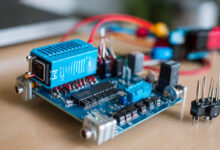










2 Comments